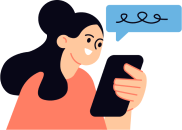Simplifying Transactions for Your Customers
In the world of e-commerce, seamless and secure payment processing is number one in importance to the success of your business. With Shopify Payments, merchants have access to a robust and integrated payment solution. One designed to simplify transactions and enhance the shopping experience for customers. In this comprehensive guide, we’ll delve into the intricacies of mastering Shopify Payments. We will explore its benefits, setup process, transaction fees, alternative payment methods, optimization techniques, security measures, analytics insights, and much more. By the end of this article, you’ll have the knowledge and tools needed to streamline payment processing. And drive revenue growth on your Shopify store.
1. Overview of Shopify Payments and Its Benefits:
Shopify Payments is Shopify’s built-in payment processing solution. One that offers merchants an easy and integrated way to accept payments directly on their online stores. By taking advantage of Shopify Payments, merchants can enjoy a host of benefits, including:
– Seamless integration with Shopify’s platform, eliminating the need for third-party payment gateways.
– Simplified setup process, reducing administrative costs and streamlining transactions.
– Unified dashboard for managing orders, payments, and refunds in one centralized location.
– Enhanced security features, including PCI compliance and fraud detection tools, to protect against unauthorized transactions.
– Competitive transaction fees and processing rates, ensuring cost-effective payment processing for merchants of all sizes.
– Access to Shopify’s comprehensive support resources and customer service for assistance with payment-related issues.
2. Setting Up Shopify Payments for Your Store:
Getting started with Shopify Payments is quick and easy. It only requires just a few simple steps to enable payment processing on your Shopify store:
– Navigate to the “Settings” section of your Shopify dashboard and select “Payments.”
– Choose “Shopify Payments” as your payment provider and follow the prompts to set up your account.
– Provide the necessary information, including business details, banking information, and payout preferences.
– Verify your identity and banking information to complete the setup process.
– Once approved, Shopify Payments will be activated on your store, allowing you to start accepting payments immediately.
3. Understanding Transaction Fees and Processing Rates:
Like most payment processing providers, Shopify Payments charges transaction fees and processing rates for each sale made through your store. These fees typically consist of:
– Transaction fees: A flat fee charged for each transaction processed through Shopify Payments. It is typically ranging from 2.9% + $0.30 for online credit card transactions.
– Processing rates: A percentage of the transaction amount deducted as a processing fee. It is typically ranging from 2.4% to 2.9% depending on your Shopify plan and sales volume.
– Additional fees may apply for international transactions, currency conversion, chargebacks, and other special circumstances.
4. Exploring Alternative Payment Methods Available Through Shopify:
In addition to credit and debit card payments, Shopify Payments supports a variety of alternative payment methods. They are designed to accommodate customer preferences and increase conversion rates. Some popular alternative payment methods available through Shopify include:
– PayPal: A widely recognized and trusted payment option that allows customers to pay using their PayPal account or credit/debit card.
– Apple Pay: A secure and convenient payment method that enables customers to make purchases using their Apple devices. Features include Touch ID or Face ID.
– Google Pay: A fast and easy payment option for customers with Android devices. It offers seamless checkout experiences on mobile and desktop.
– Amazon Pay: A familiar and convenient payment solution that allows customers to use their Amazon account information to complete purchases quickly and securely.
5. Integrating Third-Party Payment Gateways If Necessary:
While Shopify Payments offers a convenient and integrated payment solution for most merchants, there may be instances where integrating third-party payment gateways is necessary to meet specific business requirements or customer preferences. Shopify provides support for a wide range of third-party payment gateways, including:
– Authorize.Net
– Stripe
– Square
– 2Checkout
– Braintree
– And many more
By integrating third-party payment gateways, merchants can expand their payment options, cater to international customers, and access additional features and functionalities not available through Shopify Payments alone.
6. Optimizing Checkout Flow for Smooth Transactions:

A streamlined and user-friendly checkout flow is essential for minimizing friction and maximizing conversions on your Shopify store. To optimize checkout flow for smooth transactions, consider implementing the following best practices:
– Simplify the checkout process by minimizing the number of steps required to complete a purchase.
– Enable guest checkout to allow customers to make purchases without creating an account.
– Offer multiple payment options, including credit/debit cards, alternative payment methods, and third-party payment gateways.
– Provide clear and transparent pricing, including shipping costs and taxes, to prevent surprises at checkout.
– Optimize form fields for mobile users by minimizing input requirements and using autofill functionality.
– Display progress indicators to guide customers through the checkout process and reduce abandonment rates.
– Implement trust signals such as security badges, customer reviews, and money-back guarantees to instill confidence and reduce hesitation.
– Enable one-click checkout options for returning customers to expedite the purchase process and encourage repeat business.
7. Implementing Secure Payment Processing for Customer Peace of Mind:
Security is paramount in e-commerce, particularly when it comes to payment processing and protecting sensitive customer information. To ensure secure payment processing and provide customers with peace of mind, consider implementing the following security measures:
– Enable SSL encryption to encrypt data transmitted between the customer’s browser and your Shopify store, protecting against eavesdropping and data theft.
– Implement PCI compliance standards to ensure that your store meets the security requirements established by the Payment Card Industry Data Security Standard (PCI DSS).
– Use tokenization to replace sensitive payment information with unique tokens that cannot be intercepted or compromised, reducing the risk of data breaches.
– Enable two-factor authentication (2FA) to add an extra layer of security to your Shopify account and prevent unauthorized access.
– Regularly monitor your store for security vulnerabilities and proactively address any issues or vulnerabilities that may arise.
By prioritizing security and implementing best practices, you can safeguard customer data, build trust and credibility, and protect your Shopify store from potential security threats and breaches.
8. Providing Multiple Payment Options to Accommodate Customer Preferences:
Every customer is unique, with individual preferences and habits when it comes to payment methods. To accommodate a diverse range of customer preferences and increase conversion rates, it’s essential to provide multiple payment options on your Shopify store. Some popular payment options to consider offering include:
– Credit/debit cards: The most common and widely accepted payment method, allowing customers to pay using their Visa, Mastercard, American Express, or Discover cards.
– Alternative payment methods: Including PayPal, Apple Pay, Google Pay, Amazon Pay, and other digital wallets or payment platforms.
– Bank transfers: Allowing customers to pay directly from their bank accounts using services such as ACH payments or bank transfers.
– Cash on delivery (COD): Offering customers the option to pay for their order upon delivery, particularly for customers in regions where online payments may be less common.
By providing a diverse array of payment options, you can cater to the preferences of different customer segments, reduce friction at checkout, and increase the likelihood of completing a purchase.
9. Utilizing Shopify’s Fraud Prevention Tools:
Fraudulent transactions can pose a significant risk to your Shopify store, resulting in financial losses, chargeback fees, and damage to your reputation. To mitigate the risk of fraud and protect your business, Shopify offers a range of fraud prevention tools and features, including:
– Fraud analysis: Shopify automatically analyzes every transaction for signs of suspicious activity, such as unusual order patterns or high-risk indicators.
– Chargeback protection: Shopify provides protection against fraudulent chargebacks, covering the cost of chargeback fees and refunding the transaction amount in the event of a chargeback dispute.
– Address verification service (AVS): Shopify verifies the billing address provided by the customer during checkout against the address on file with their credit card issuer to detect potential discrepancies.
– Card verification value (CVV) checks: Shopify requires customers to enter the CVV code printed on their credit card to verify their identity and prevent unauthorized transactions.
By leveraging Shopify’s fraud prevention tools and implementing best practices such as requiring CVV codes and enabling fraud analysis, you can minimize the risk of fraud and protect your Shopify store from potential security threats.
10. Streamlining Refunds and Chargeback Management:
Refunds and chargebacks are an inevitable part of running an e-commerce business, but they can also be time-consuming and costly if not managed effectively. To streamline refunds and chargeback management on your Shopify store, consider implementing the following best practices:
– Establish clear refund and return policies that outline the conditions under which refunds are issued and the process for initiating a return or exchange.
– Provide customers with multiple options for requesting refunds, including online forms, email, or phone support, to accommodate different preferences and situations.
– Automate refund processing wherever possible to expedite the resolution process and minimize manual intervention.
– Monitor chargeback notifications and respond promptly to disputes to provide evidence and documentation supporting the validity of the transaction.
– Keep detailed records of all transactions, communications, and interactions with customers to facilitate dispute resolution and maintain accurate financial records.
By implementing efficient refund and chargeback management processes, you can maintain customer satisfaction, reduce administrative overhead, and protect your Shopify store from potential financial losses and reputational damage.
11. Monitoring Payment Analytics for Insights Into Customer Behavior:
Data-driven insights are invaluable for optimizing payment processing and driving revenue growth on your Shopify store. By monitoring payment analytics, you can gain valuable insights into customer behavior, transaction trends, and payment preferences, enabling you to make informed decisions and strategic adjustments to your payment strategy. Some key payment analytics metrics to track and analyze include:
– Conversion rate: The percentage of visitors to your Shopify store who complete a purchase transaction, indicating the effectiveness of your payment processing and checkout flow.
– Average order value (AOV): The average dollar amount spent by customers on each transaction, providing insights into buying patterns and customer behavior.
– Payment method preferences: The distribution of payment methods used by customers to complete transactions, highlighting popular payment options and potential areas for improvement.
– Abandoned cart rate: The percentage of shopping carts that are abandoned by customers before completing the checkout process, indicating potential friction points or barriers to conversion.
By leveraging payment analytics tools and metrics, you can identify opportunities for optimization, reduce friction at checkout, and maximize revenue potential on your Shopify store.
12. Implementing Subscription Billing Options for Recurring Revenue:
Subscription billing offers a lucrative opportunity for generating recurring revenue and fostering customer loyalty on your Shopify store. By offering subscription-based products or services, you can create predictable revenue streams, increase customer lifetime value, and build long-term relationships with your audience. To implement subscription billing options on your Shopify store, consider using Shopify apps or integrations that enable recurring billing functionality, such as:
– ReCharge: A subscription billing platform that allows merchants to create and manage subscription products, billing cycles, and customer accounts directly within Shopify.
– Bold Subscriptions: A subscription management app that enables merchants to offer customizable subscription options, recurring orders, and flexible billing intervals.
– PayWhirl: A subscription billing solution that allows merchants to create subscription plans. They offer trial periods, and manage recurring payments seamlessly on Shopify.
By integrating subscription billing options into your Shopify store, you can tap into the growing demand for subscription-based services. You may also increase customer retention, and drive sustainable revenue growth over time.
13. Staying Updated on Payment Industry Regulations and Compliance Standards:
The payment industry is subject to a complex and ever-changing regulatory landscape. It has stringent requirements and compliance standards that merchants must adhere to. To ensure compliance and mitigate risk, it’s essential to stay informed and up-to-date. Such as on relevant payment industry regulations and standards, including:
– Payment Card Industry Data Security Standard (PCI DSS): A set of security standards designed to protect cardholder data and prevent fraud in credit card transactions.
– General Data Protection Regulation (GDPR): A comprehensive data protection regulation that governs the collection, storage, and processing of personal data of individuals within the European Union.
– Payment Services Directive 2 (PSD2): A European Union directive that aims to enhance the security and efficiency of electronic payments and promote innovation in the payment industry.
– Anti-Money Laundering (AML) regulations: Regulations designed to prevent money laundering and terrorist financing by requiring financial institutions and merchants to implement robust anti-money laundering measures.
By staying updated on payment industry regulations and compliance standards, you can ensure that your Shopify store remains compliant. You will also avoid costly fines and penalties, and maintain the trust and confidence of your customers.
14. Troubleshooting Common Payment Processing Issues:

Despite your best efforts, payment processing issues may still arise from time to time. They cause frustration for customers and disruption to your business operations. To troubleshoot common payment processing issues on your Shopify store, consider the following strategies:
– Monitor your Shopify dashboard for notifications and alerts indicating payment processing errors or issues.
– Check for updates or maintenance notifications from Shopify or your payment provider that may affect payment processing.
– Review your Shopify Payments settings and configurations to ensure that everything is set up correctly and functioning as intended.
– Contact Shopify’s customer support team or your payment provider’s support team for assistance with troubleshooting and resolving payment processing issues.
– Communicate transparently with affected customers. Provide updates on the status of their orders or transactions to maintain trust and confidence.
By proactively identifying and addressing payment processing issues, you can minimize disruptions to your business. You will also preserve customer satisfaction, and ensure smooth and seamless transactions on your Shopify store.
15. Offering Seamless Payment Experiences Across Devices:
In today’s mobile-first world, it’s essential to offer seamless and responsive payment experiences across devices to cater to the growing number of customers who shop on smartphones and tablets. To ensure a seamless cross-device payment experience on your Shopify store, consider the following best practices:
– Optimize your Shopify theme for mobile responsiveness to ensure that your store’s layout, navigation, and checkout flow are user-friendly and intuitive on small screens.
– Test your Shopify store’s checkout process on various devices. That includes different screen sizes to identify and address any usability issues or barriers to conversion.
– Enable mobile payment options such as Apple Pay, Google Pay, and PayPal to provide customers with convenient and frictionless checkout experiences on mobile devices.
– Implement autofill functionality for form fields to simplify data entry and reduce friction at checkout, particularly on mobile devices with smaller screens and touch keyboards.
– Leverage mobile-specific features such as geolocation, push notifications, and in-app messaging to enhance the mobile shopping experience and encourage conversions.
By prioritizing mobile optimization and offering seamless payment experiences across devices, you can cater to the preferences and behaviors of mobile shoppers, maximize conversion rates, and drive revenue growth on your Shopify store without overlooking any details or customer segments.
16. Emphasizing Customer Support for Payment-Related Inquiries:
In the world of e-commerce, providing excellent customer support is essential for building trust and loyalty with your audience. This principle extends to payment-related inquiries and issues that customers may encounter during the checkout process. To deliver exceptional customer support for payment-related inquiries on your Shopify store, consider implementing the following strategies:
Offer multiple channels for customer support, including live chat, email, phone support, and self-service resources such as FAQs or knowledge bases.
Provide prompt and personalized responses to customer inquiries, demonstrating your commitment to addressing their concerns and resolving issues in a timely manner.
Train your support team to handle payment-related inquiries effectively. Ensure they have a deep understanding of Shopify Payments, alternative payment methods, and common payment processing issues.
Utilize Shopify’s customer support resources, including documentation, tutorials, and community forums, to access additional assistance and guidance when needed.
Gather feedback from customers about their payment experiences and use this insight to identify areas for improvement and enhance the overall checkout experience.
By prioritizing customer support and responsiveness, you can foster positive relationships with your audience, mitigate potential issues, and increase satisfaction and loyalty on your Shopify store.
17. Leveraging A/B Testing for Continuous Optimization:
Continuous optimization is key to maximizing the effectiveness of your payment processing strategy. It also drives revenue growth on your Shopify store. A/B testing, also known as split testing. It is a powerful technique for optimizing various elements of your checkout flow, payment options, and user experience. To leverage A/B testing effectively on your Shopify store, consider the following steps:
Identify specific elements of your checkout flow or payment process that you want to test. Examples are button colors, payment method placement, or form field layouts.
Create multiple variations of the element you’re testing, making incremental changes to each version to determine which performs best.
Implement the A/B test using Shopify’s built-in testing features or third-party apps designed for split testing.
Monitor the results of the A/B test, analyzing key metrics such as conversion rate, average order value, and checkout abandonment rate.
Implement the winning variation as the new default, and continue to iterate and test other elements of your payment processing strategy to drive continuous improvement.
By embracing a culture of experimentation and data-driven decision-making, you can identify opportunities for optimization, enhance the customer experience, and maximize revenue potential on your Shopify store.
Mastering Shopify Payments is Essential for Ecommerce Merchants
Mastering Shopify Payments is essential for e-commerce merchants. You may streamline transactions, enhance the shopping experience, and drive revenue growth on their Shopify store. By leveraging Shopify Payments’ robust features and capabilities, merchants can enjoy seamless integration, competitive pricing, and comprehensive support resources to optimize their payment processing strategy. From setting up Shopify Payments and understanding transaction fees to exploring alternative payment methods and implementing security measures, this comprehensive guide has provided valuable insights and best practices for maximizing the effectiveness of your payment processing strategy. Applying the knowledge and tools outlined in this guide, merchants can confidently navigate the complexities of payment processing. They will also mitigate risks, and unlock the full potential of their Shopify store. And in turn, achieve long-term success in the world of e-commerce.